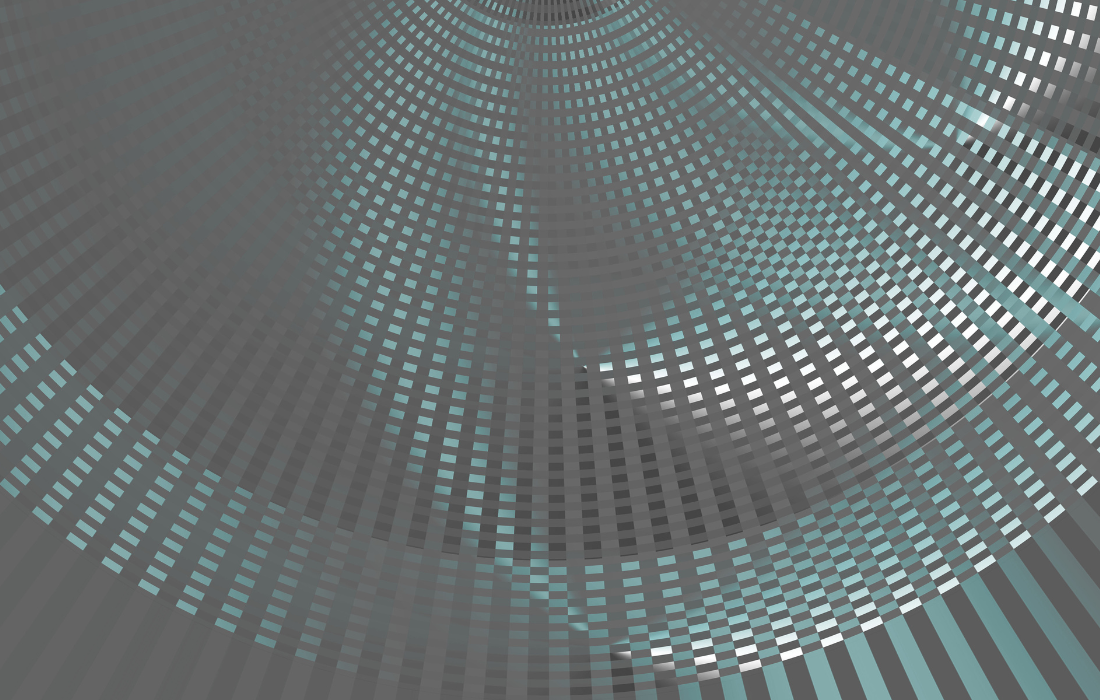
hybrid performance toolkit
Welcome to the Quebec Drama Federation’s Hybrid and Online Performance Toolkit. In this toolkit, you will learn about the ways in which you can get started with streaming online and how you can adapt your in-person performances to be entirely digital or include an online component. We’ll teach you the basics of planning and preparation for this work, digital stream management, show you what you need technically, and talk a bit about rights and regulations when it comes to digital content. There’s a lot to cover so let's get started!
Explore the toolkit on this page, or view/download it as a PDF file.
Introduction
What is digital streaming, hybrid, and online performance? Differences between Live Streaming and On-Demand
Why would you consider online performance for your show?
Examples of digital performance and streaming experiences as well as other ‘live theatrical experiences’ that might fall out of the realm of streaming
Planning and Preparation
Understanding your audience and the show you want to create
Software and tech hardware (video, audio, networking)
Purchasing and testing equipment
Scheduling & budgeting for a digital-only or hybrid experience
Contracting, Rights, and Licenses
Creating and Producing Digital Content
Adapting a live performance for digital-only presentation
Creating a hybrid performance
Experience Design
Platform Selection
Onboarding the audience
Recording and creating video content
Glossary
Bench Testing: This involves evaluating the performance of a hardware or software system under controlled conditions prior to using it in a show scenario.
Bitrate: The number of bits processed per unit of time, often measured in kilobits or megabits per second, and is commonly used to gauge the quality and speed of audio or video streaming.
Capture Card: A hardware device that allows for the recording or live streaming of video and audio from one device to another. Useful to get a camera feed into a computer program.
Codec: A program or algorithm for encoding or decoding a digital data stream. eg: ProRes 4444
Container: A file format that can hold multiple types of data, such as audio, video, and metadata, to allow for more complex multimedia experiences. eg: .MOV
Encoding: The process of converting data from one form to another. eg converting a .mov to a .mp4
Ethernet Cable: A physical cable connecting one device to another in a network. CAT 5E, CAT6 etc are different standards of ethernet cable
ISP: Internet Service Provider, the company (such as TekSavvy or Telus) who provides your internet.
Media Server: A system for managing the playback and manipulation of video and audio feeds in the context of live events. Eg: Qlab, Touchdesigner, Watchout!
Modem: A device that modulates and demodulates digital data, used to convert the data coming in from your ISP to a signal that your router can use. Often the device that your ISP installs when they setup your internet is a combined modem/router.
Onboarding: The process of integrating a new employee, customer, or system into an organization or platform, often involving training or setup procedures.
Platform: The software that hosts or contains the live experience that you’ve created.
Router: A hardware device that forwards data packets between computer networks, typically used in connecting multiple devices to the Internet or a local network.
Sound Card: A hardware component that provides audio input and output capabilities to a computer.
Wifi: A technology that allows for wireless networking and internet connectivity,
